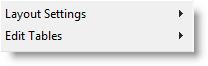
You are here: Modeling Environment > View Menu > Layout Settings
The following selections are available from the Settings section of the View menu.
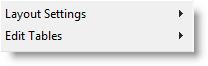
The Layout Settings submenu contains selections for changing the grid characteristics, color of the layout window background, and the routing arrow colors. These, as well as default setting changes, apply to any currently loaded model. To change any of these items for the current model only, use the options provided in the General Information dialog. The routing path color can be changed for the current model only by selecting the Path Options button in the Processing module.
The following table defines each of the selections available from the Layout Settings submenu.
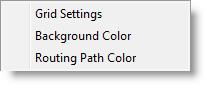
Grid Settings Provides options to control the amount of space between grid lines. It also provides the option to define the grid units in terms of distance and time per grid unit.
Background Color Allows the user to change the background color in the layout window.
Routing Path Color Provides the option to change the routing color used in processing logic.
Please note
Changes to these settings are saved as the default settings.